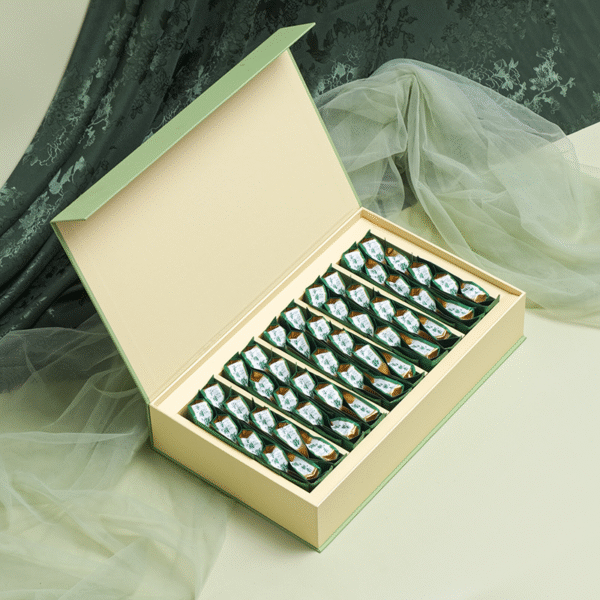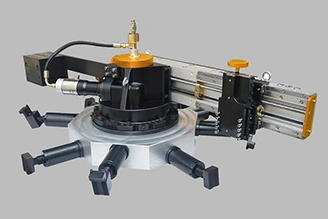# Portable Onsite Tools for Efficient Field Operations
## The Importance of Portable Onsite Tools
In today’s fast-paced work environments, having the right tools at hand can make all the difference in productivity and efficiency. Portable onsite tools have become essential for professionals working in various fields, from construction and maintenance to emergency services and scientific research.
These compact, easy-to-transport devices allow workers to perform tasks with precision and speed, regardless of their location. The ability to carry specialized equipment directly to the job site eliminates the need for multiple trips to a central workshop or storage facility.
## Key Features of Effective Portable Tools
When selecting portable onsite tools for field operations, several important characteristics should be considered:
– Durability: Tools must withstand harsh environmental conditions
– Lightweight design: Easy to carry without sacrificing functionality
– Battery life: Long-lasting power for extended use in the field
– Multi-functionality: Versatile tools that can perform multiple tasks
– Easy maintenance: Simple cleaning and repair requirements
## Top Portable Tools for Field Work
### 1. Compact Diagnostic Equipment
Modern portable diagnostic tools allow technicians to identify issues quickly and accurately. These include:
– Digital multimeters
– Thermal imaging cameras
– Vibration analyzers
– Ultrasonic leak detectors
### 2. Mobile Measurement Devices
Precision measurement is crucial in many field operations. Portable options include:
– Laser distance meters
– Digital calipers
– Moisture meters
– Air quality monitors
### 3. Power Solutions for Remote Locations
Reliable power sources are essential for field work. Popular choices include:
– Portable solar generators
– Compact battery packs
– Fuel-powered generators
– Hand-cranked charging devices
## Benefits of Using Portable Onsite Tools
Implementing portable tools in field operations offers numerous advantages:
– Increased productivity through reduced downtime
– Improved accuracy with specialized equipment
– Cost savings from fewer equipment transports
– Enhanced worker safety with proper tools for each task
– Better data collection and documentation capabilities
## Choosing the Right Tools for Your Needs
When building your portable toolkit, consider these factors:
– The specific requirements of your field operations
– Environmental conditions where tools will be used
– Frequency of use and expected lifespan
– Training requirements for proper operation
– Budget constraints and return on investment
## Maintenance and Care for Longevity
To ensure your portable onsite tools remain reliable:
– Follow manufacturer’s cleaning and storage guidelines
– Regularly inspect tools for wear and damage
– Keep batteries charged and replace when necessary
– Store in protective cases when not in use
– Schedule professional calibration as recommended
## Future Trends in Portable Field Tools
The portable tool market continues to evolve with technological advancements:
– Increased integration with mobile devices and cloud computing
– Development of more rugged, weatherproof designs
– Improvements in battery technology for longer runtime
– Enhanced data collection and analysis capabilities
– Growth of AI-assisted diagnostic tools
By staying informed about these developments, field professionals can maintain a competitive edge in their industries.